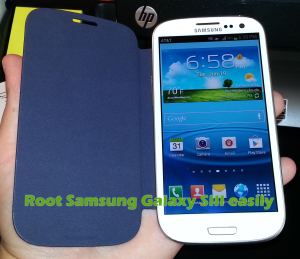Samsung Galaxy SIII is a flagship device by leading Android phone and tablet manufacturer Samsung. We are here to tell you how you can root or unroot Samsung Galaxy S3 easily. This article will for those who have updated their Galaxy SIII to latest Android 4.2.1 Jelly Bean and lost the root user access. This tutorial guides you through the procedure of flashing a superSU rooting package through Odin. This flashes a rooted Chainfire kernel and is a safe procedure already tested by millions of users out there.
Warning: The article deals with developers performings with your device which may lead you to unwanted situations. Therefore, please proceed at your own risk.
How to Root and Unroot Samsung Galaxy SIII
Step 1: The article should only be implemented on the Samsung Galaxy S3. Do not try this article on any device or any other variant of the Samsung Android phones.
Step 2: Charge your device so that there is at least 70% charge with it, so that there will be no Power interruption during the process.
Step 3: You should backup all valuable data’s on your tablet, so that there is no data loss during the process.
Step 4: Disable all Security programs like Antivirus and Firewall from your computer and uninstall the same from your tablet, as these security programs generally tend to interrupt the process.
Step 5: Enable USB Debugging in your Samsung Galaxy SIII from the path “Settings > Applications > Development > USB debugging”. The option of USB Debugging should be ticked.
Step 6: Download Odin, Rooting Package and Stock Firmware from here to your computer. Install Odin onto your Windows PC and extract both files (Rooting Package and Stock Firmware) into separate folders onto your desktop.
Step 7: Reboot your device so as to enter it in Download Mode. To do so, press and hold the Volume Down + Home + Power buttons together until the screen turns ON. When you see a warning screen, press the Volume Up button to enter into Download Mode.
Step 8: Now, connect your phone to the PC using the original USB cable.
Step 9: On successful connection of your phone to the PC the ID: COM section in Odin will turn Yellow, which means all the necessary drivers for your phone has been successfully installed onto your PC.
Step 10: Now, click on “PDA” button and from the folder where you’ve extracted the rooting package choose the “.tar.md5” file.
Step 11: Next, click on “Start” button to begin the flashing process.
Step 12: As soon as the installation process has completed, you will see a “Pass” message in Odin and your device will automatically reboot.
Step 13: Now, to unroot your Galaxy SIII, simply flash the stock firmware on your device and it’ll be unrooted.
Step 14: In the similar manner as you’ve flashed the rooting package, click on “PDA” button and then choose the “.tar.md5” file from the folder where you’ve extracted the stock firmware file.
Step 15: Now, click on “Start” and soon the unrooting process will complete.
Step 16: You will see a “Pass” message in Odin and your device will also reboot on successful completion of the installation process.
Cool! You have successfully Rooted and Unrooted your Samsung Galaxy SIII. Do let us know if you have any issues, we are always here for you.