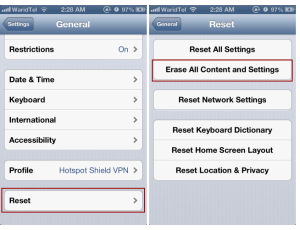Those people who are facing “lockdown” error message when they try to jailbreak their device can find a solution for the same in this article. Basically, there are two error messages users are facing, which are as follows: “Could not connect to lockdown” and “Failed to connect to lockdown”. There is no clear view about what’s causing the problem, but the fix for both is the same and for also any other error message you see.
Tip: Jailbreak iOS 6 or iOS 6.1 using Envasion Tool
Before you take measures to fix the error by following this article, you should know that this fix requires you to perform a complete factory reset of your iOS device. Therefore, it is advised that you backup both iTunes and iCloud. If you have any problem or in case you want, you can even manually backup photos, videos, notes and other stuffs you want, as it is often heard that iTunes having trouble in restoring backups for a jailbroken iOS device.
Alert: The method instructed in this article is plain and simple but still user’s discretion is advised. Further, you should not blame us for any of the undesired outcomes.
Proceeding with the fixation process, go to “Settings app” then go to “General” then select “Reset” and then select “Erase All Content and Settings”. Then, if you already have EvasiOn running on your desktop, exit and restart it and then jailbreak your respective iOS version.
The previous year, Absinthe jailbreak tool for us 5.1.1 was facing a similar problem and there was a similar solution for it.
There is one more option you can try to fix this error message or any other message you receive, run EvasiOn as Administrator and use an Administrator account on OS X.
If the problem persists then let us know, we will try to resolve it using various methods and let you know the solution.