Xposed framework is now available for Android 13 Devices, these Best Xposed framework modules will help you with customizing your Android experience. Most people rely on Custom ROM to improvise performance, get new features, or refresh the User Interface. There are other ways to achieve the same. If you have not rooted your device, then Customizing Android using Launchers, icon packs and Fonts is easy. Once you root your device you get much deeper access to the system and can customize almost everything, you can remove pre-installed apps, add new settings and functionalities, and Overclock the processor and other resources. Xposed Framework is a great way to customize Android and add new functionalities without much risk of bricking or security.

Xposed Framework is supported by all 11+ Android versions. Xposed framework modules are the best ways to change your system level without messing with codes or custom ROMs. It directly plugs into the Android OS to give complete control over the look and appearance of the device. All the changes can be reset to default settings if you disable these modules. We tried many modules on our Nexus Marshmallow device so that we can put the best Xposed frameworks for Marshmallow Android devices on this page.
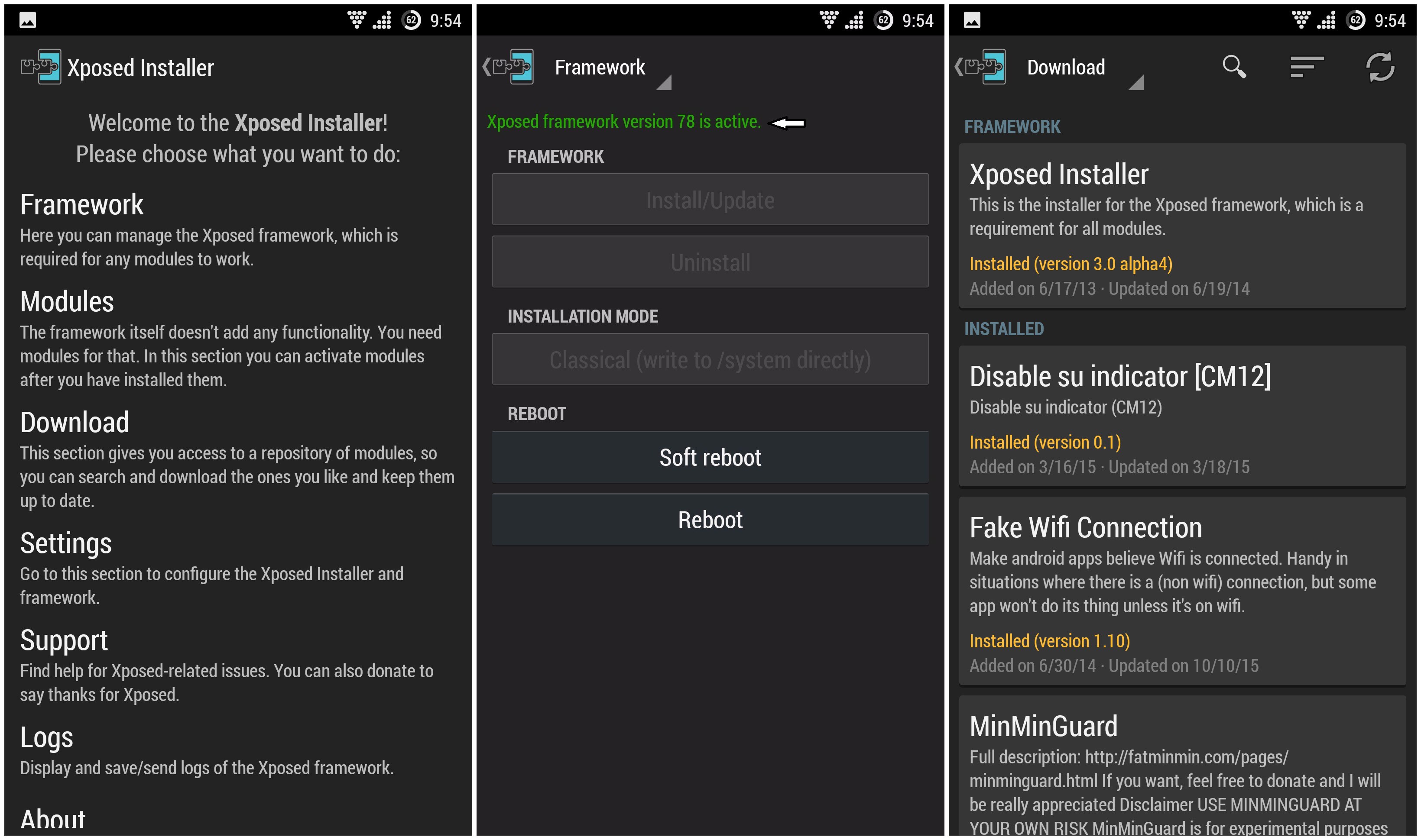
Gravity Box:
GravityBox is one of the best modules for Xposed Framework available for Marshmallow ROMs. Gravitybox gives you complete freedom to customize your ROM with the features you want. It includes a ton of different tweaks which are used to fit your needs accordingly. Following are its various key features which make it amazing-
- CyanogenMod’s controls
- Custom settings for the status bar
- More lock screen-related features
- Control brightness using the status bar
- Switch to quick settings automatically
- Customize the color and style of icons
- Skip music tracks using volume keys
- Expandable volume section
- Customize the notification style
- Unlink notifications and volumes
Almost every part of the framework can be tweaked using this mode.
Amplify Battery Extender:
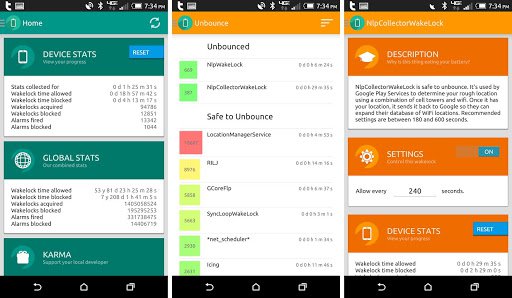
If you are really offended due to low battery life after updating to Lollipop/Marshmallow, then Amplify Battery Extender is your best solution. It actually controls how your device can wake up and how long can stay awake. It is highly recommended for battery savings, to customize every alarm and wake lock on your device.
Here are some it’s highlighted features that make it great-
- A beautiful and sleek design
- Stable Block Engine configurations
- Broad measuring of time wasted and saved due to alarm or wake-locks
- Descriptions of each and every alarm or wakelocks are available in many languages
- With its pro feature, you can tame any alarm, service or wakelocks
- Supports 20 languages
- Task Integration: You can customize your task settings according to their occasions
- Open the course database to watch how it works
It is really a great solution for you if you really have a quick battery drain problem.
Awesome Pop-up Video
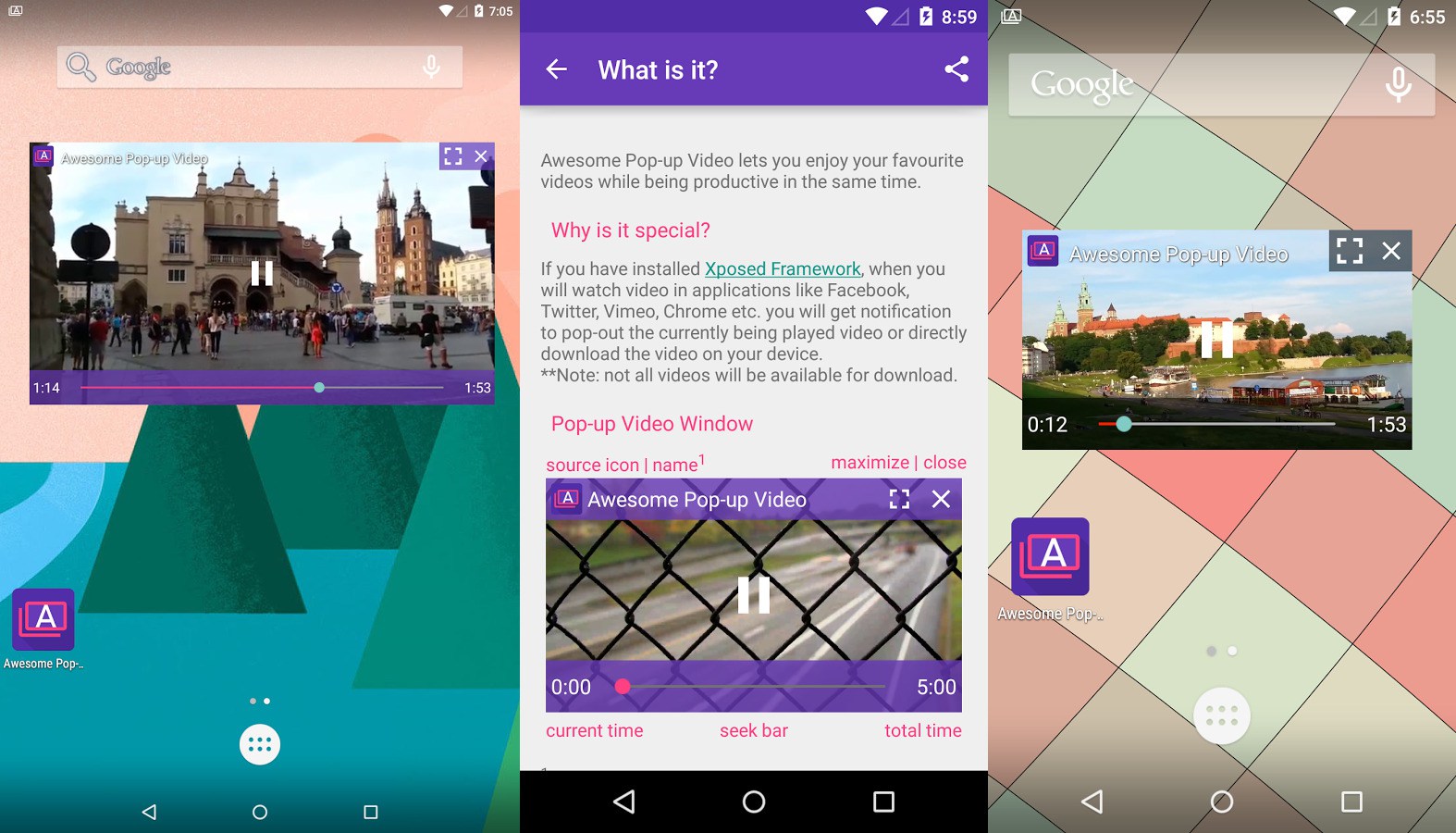
Awesome pop-up Video is an amazing video player that can play the video in a pop-up square window floating on other apps windows. It is similar to YouTube pop-up window which floats and plays the video even if you are busy searching for others. It is a must for tablets for wider screens. It is not only a pop-up player when you are finished with your multitasking, but you can also definitely enjoy your videos with no distractions. It has a 5-minute viewing limit but you can upgrade to the pro version to remove this limit.
Following are the amazing features that make it one of the best video players-
- Supports playlists and special eye candy for Xposed framework users.
- A great Search-easy way for searching videos easily.
- First Row tab: It is a one-tap stop hub for getting the trending videos.
- Supports Chromecast: For external videos.
- Custom Themes: You can customize your player to match your phone’s theme.
- You can hide videos except the one from YouTube.
- Snap Edges: When the player lies to any nearest screen edge, then it automatically snaps right to its edge.
It is an amazing app for multitasking people who really want to do multiple tasks simultaneously which includes watching videos.
SwipeBack:
SwipeBack is a global swipe gesture tool to make the android interface easier to navigate. It replaces the need to tap the back button to go to the previous page. In other words, it acts as an Android library that finishes any activity using gestures. You can customize the swipe directions to left, right, top and bottom.
The following are its key features-
- Globally supports swipe-back gestures
- Settings to per-app
- Customize your gesture settings
If you are frustrated with using the back buttons numerous times consistently to back many pages, then SwipeBack can make your navigation easier.
XPrivacy:
XPrivacy is the best module to avoid those programs which drip delicate and private information. It is used to limit the amount of information any app can access. There is various private information that must be limited to others like Contacts and locations. If you limit the data to be accessed then it sends vacant info back to the program. It doesn’t revoke any authorization from a program.
If you buy the pro license then you can avail of the following features-
- Easily import or export settings across devices
- Conveniently access the crowdsourcing restrictions
- Allows only the selected applications and contacts
- You can view functions in the data list usage
- Manages the which/ blacklist files and other domains
- Can execute batch commands
- Rename and manage templates
If you launch the XPrivacy, then you can easily manage the limited data that others access.
Greenify:
Greenify simply forces stop those apps which drain out the device’s battery. It shows you the battery-draining apps and the apps which have already been forced to hibernate. It is not just to root your device for using Greenify.
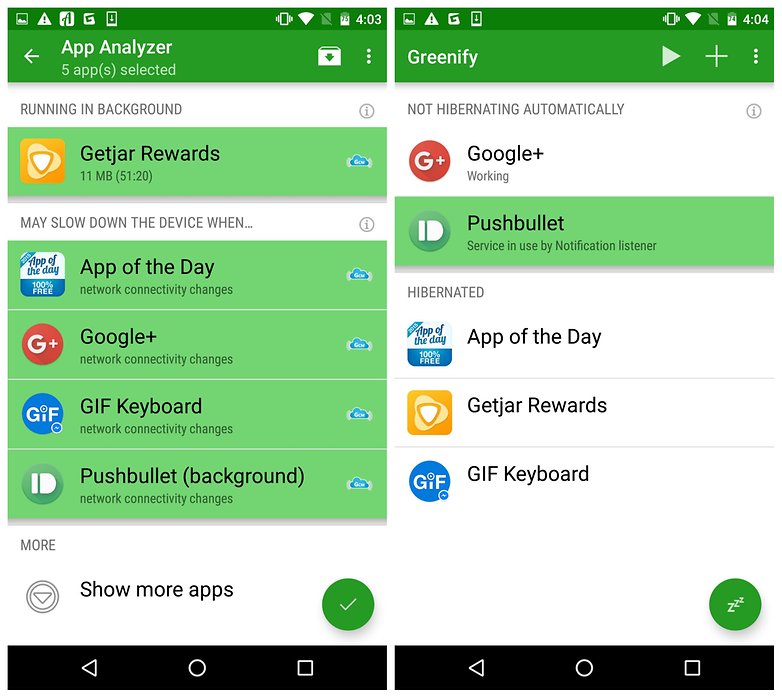
Greenify categorizes your System apps into three types-
- Running in Background
- Scheduled Running
- May slow down the device when
Following are the steps to Greenify your apps-
- Launch Greenify.
- Go to the App Analyzer page.
- Select the apps you want to greenify.
- Check the mark at the upper right corner.
- Press ok.
- Click on “Create Hibernation Shortcut” to hibernate.
- Click on the “Hibernate Now” button.
- A pop-up appears that asks you to “Force Stop”.
- Press OK.
Using Greenify and Amplify, you can save your battery to a great extent.
XStana:
It is an Xposed Framework module used for theming your Status and Navigation Bars. With a few clicks, you can easily customize your Status and Navigation Bar in your favorite ROM like a child’s play. It works only on rooted devices enrolled with the Xposed framework.
The following are its key features-
Status Bar Theme:
- You can apply themes to icons of Wi-Fi, cellular data, alarm, signal, GPS, battery and, much
- Adjust the selected icons to the theme.
- You can choose which icons to theme.
Navigation Bar Theme:
- Apply embedded themes on elements such as the back, home, search, menu, highlight, and much
- Customize the personalized theme with your gallery photos on the back, home, search, recent, menu, highlight, background, and much
- Customize the background, scales, and various buttons color with amazing themes.
BootManger:
It is the first multiboot application for Android. Most of the apps take your system libraries and resources to load themselves whenever the device boots. These apps automatically start with your system booting which lengthens your booting time and decreases the overall performance.
You can install and boot ROMs from the SD Card and can boot between them with just a reboot option. This ultimately acts as a recovery module for your SD Card slots. You can install kernels, custom ROMs, and themes. You can use the normal recovery mode for your device ROM only. It acts as a smart task killer and keeps the less used apps pause until you need them. It automatically monitors the permissions of all the apps regularly.
Following are the steps to enable this module on your Android Xposed Framework-
- Enable the BootManager module and reboot the device.
- Launch the app.
- An alphabetical list appears which displays all the installed apps.
- Touch the app you want to exclude from the system startup.
You can customize more options on the Settings menu such as Fast Booting; don’t block any app and much more.
Zoom for Instagram:
This module adds a major functionality to Instagram. Using the basic mode, you can add a small zoom button at the right corner of the comment button. You can also directly share the zoom button under each photo on Instagram. To open the image in full-screen mode for zooming the image, click the zoom button.
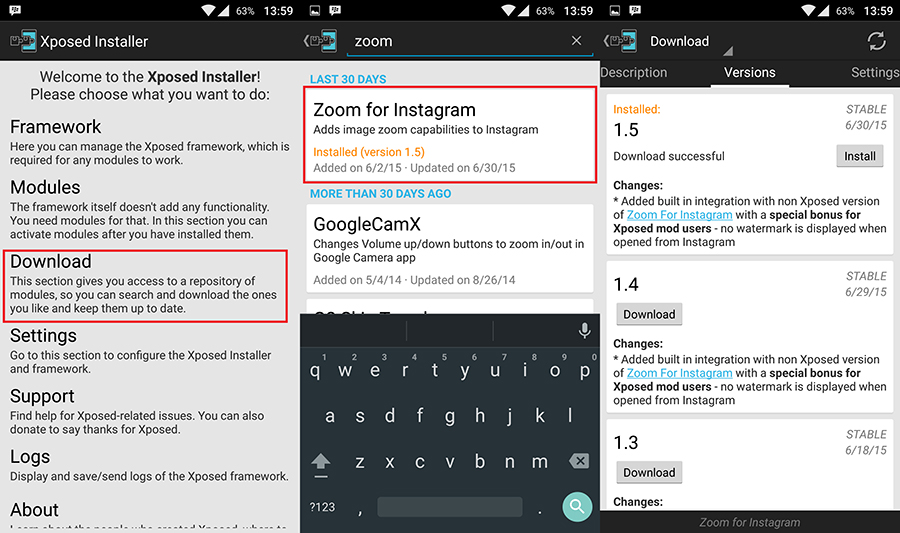
Following are the additional options available with zooming-
- You can rotate left/right.
- You can save it to phone storage.
- You can share
- Open in the browser.
- Built-in integration
It gives a special bonus for the Xposed mod users that no watermark will be displayed if it opens from Instagram.
YouTube Background Playback:
The most annoying thing about YouTube is that it doesn’t allow background play. If you are watching any video on YouTube and suddenly turn to another app, then the video gets paused. This module gives the most awaited functionality of a non-stop audio streaming music app.
As the name signifies, this app enables background playback in the official app. It doesn’t have any user interface hence, there is nothing that we can customize in this module. It is a simple and fair module that only activates in the Xposed framework.
We would love to know about your experience with these modules. Please feel free to tell us about any module you love and want to add to this list.



